TSP is a tool warehousing software offering a graphical user interface to store and search information of tools and their locations. The location can be visualized by a draft of the storage room and a picture of the rack with a red dot marking the position of the tool in the rack. Therefore even new workers can immediately find seldom used tools described in repair manuals.
I developed TSP in 2007 and 2008 for a local authorized Mercedes Benz car repair shop.
Easy to use Search
The search page is the first and the main page for the standard user of TSP. Here the user can easily search either for the name of the tool or for the engraved number uniquely identifying the exact type of tool (tool number).
With the search for tool numbers, the two most important use cases are served:
- When the mechanic has to repair something, he has a detailed repair manual that’s also listing the needed tools with their tool numbers. Therefore the mechanic can use TSP to easily and quickly find the tools he needs by just copying the tool numbers.
- When the work is finished and the tool is no longer needed, or when a tools is found somewhere, the mechanic might not know where it is stored. Now he can easily search for the number engraved on the tool. Therefore TSP helps to maintain order.
The figure above shows the list of found tools. Each entry displays the name of the tool, the tool’s number also the location of the tool as a textual description.
So the first tool in the figure is stored in “Keller => NK R1”. This states that the tool is stored in the room called “Keller” (German for basement) in the rack with name “NK R1”. An experienced employee, knowing the storage locations will now easily know where to find the tool.
In some cases however, the textual description of the storage location isn’t enough to find it. Especially new employees might not know where to find the specific rack and where to put the tool in the rack.
Extended locational information
To help in these situations, TSP stores additional locational information in form of drafts of storage rooms, images of racks and pictograms of the tools. To see the exact location, the user only needs to click on the “Zeigen” (German for “show”) button of the wished search result. The following figure shows the result for the first search result of the first figure.
On the left hand side you see a draft of the basement storage room. The block rectangles symbolize the racks in this room and the red dot marks the rack of the tool. In the center is a picture of the rack. This time the red dot marks the position of the tool in the rack. The pictogram of the tool on the right side is especially useful when searching a tool the user doesn’t know how it looks like.

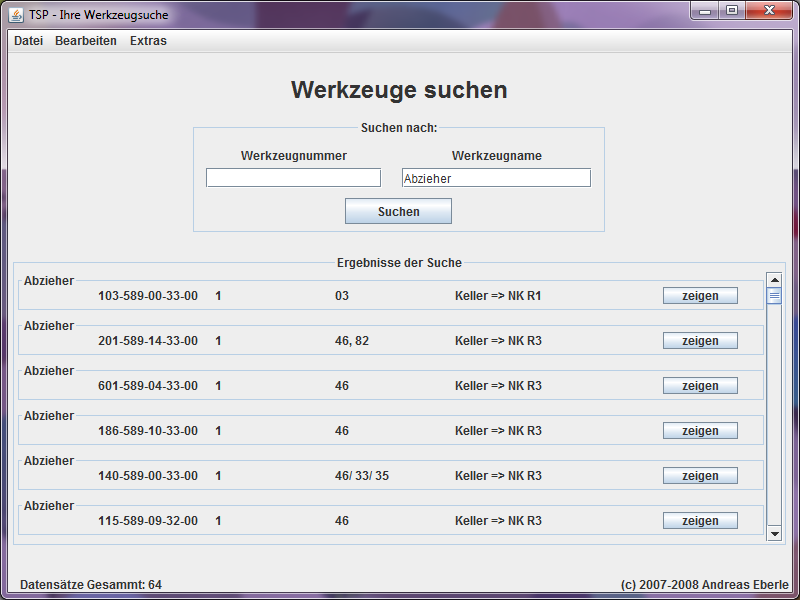

 Project Kammerjäger (PSE)
Project Kammerjäger (PSE)